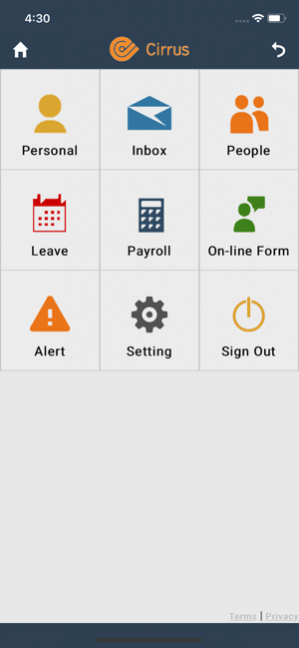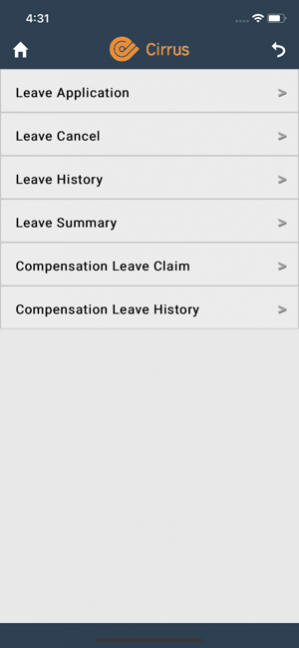Empeoplement Cirrus 3
Continue to app
Free Version
Publisher Description
Empeoplement Cirrus Mobile provides a convenient access to the "Employee Self Service" functions of Empeoplement Cirrus Cloud HR information system that your employer currently subscribes to. Not all functions that are available from the respective browser version will be available in this mobile application but includes those handful set that required most access and if applicable, the same approval and authorization workflow will trigger just like you are submitting through the browser version. Depends on the functional security setting made by your internal system/HR administrators, the current version provides accessibility to the following : - View/Update your own personal information; - View/Update your own addresses; - View/Update your own emergency contact; - Enquiry of your leave summary of all leave cycles; - Enquiry of your own leave history; - Submit new leave application; - Access and search on company directory; - View and download your Tax Return; - View and download your current and previous payslip records; - Access and submit any online survey your HR assigned to you; - Access and view system alerts and reminders activated and set up by your IT/HR administrators; - Access to your own workflow inbox for performance of the required action. - Migration of Empeoplement Cirrus services to a new Microsoft Azure instance with improved processing power; - Authentication via the use of Microsoft Azure Active Directory. Features and improvement in this upgrade include the following : - Allows selection of service type between Microsoft Azure and Customize login - Authentication via the same account of Microsoft Office 365
Aug 8, 2019 Version 3 compatible with newer IOS
About Empeoplement Cirrus
Empeoplement Cirrus is a free app for iOS published in the Office Suites & Tools list of apps, part of Business.
The company that develops Empeoplement Cirrus is EMPEOPLEMENT ALLIANCE LIMITED. The latest version released by its developer is 3.
To install Empeoplement Cirrus on your iOS device, just click the green Continue To App button above to start the installation process. The app is listed on our website since 2019-08-08 and was downloaded 1 times. We have already checked if the download link is safe, however for your own protection we recommend that you scan the downloaded app with your antivirus. Your antivirus may detect the Empeoplement Cirrus as malware if the download link is broken.
How to install Empeoplement Cirrus on your iOS device:
- Click on the Continue To App button on our website. This will redirect you to the App Store.
- Once the Empeoplement Cirrus is shown in the iTunes listing of your iOS device, you can start its download and installation. Tap on the GET button to the right of the app to start downloading it.
- If you are not logged-in the iOS appstore app, you'll be prompted for your your Apple ID and/or password.
- After Empeoplement Cirrus is downloaded, you'll see an INSTALL button to the right. Tap on it to start the actual installation of the iOS app.
- Once installation is finished you can tap on the OPEN button to start it. Its icon will also be added to your device home screen.